How to set app lock in the Samsung M series?
We get to see a lot of apps in the market but we will not use it. Because all the third-party apps are there, our privacy is threatened by them.
So we will not take the risk, we will only use secure apps so that there is no threat to our privacy and we can use our smartphone in a safe way. It is not that all the apps in the market keep you in security, but there are many apps that are very good but there are some which are dangerous for our privacy.
So we will use a secure app keeping privacy in mind.
Now,
Let's see How to set app lock in the Samsung M series?
Step 01: First of all we will go to Galaxy Store and download S Secure.
We have to go to the Galaxy Store and download the original apps, rather than download any other third-party app. As we can see in the picture below.
If you have any problem then you can see in the video below.
Step 02: Now we will setup S-secure.
As we can see in the video above.
If you have any problem then you can see in the video above. This is how we lock the app in our Samsung M series
So, this is the way to set app lock in any Samsung galaxy m series like (M11, M21, M31, M30s, M51, and many more..)
I hope this will be helpful to you.
Step 01: First of all we will go to Galaxy Store and download S Secure.
We have to go to the Galaxy Store and download the original apps, rather than download any other third-party app. As we can see in the picture below.
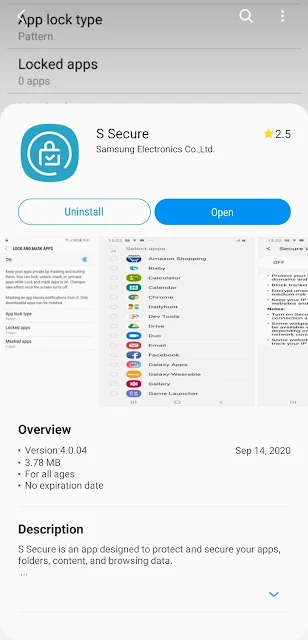 |
| How to set app lock in Samsung M series |
If you have any problem then you can see in the video below.
How to set app lock in Samsung M series?
Step 02: Now we will setup S-secure.
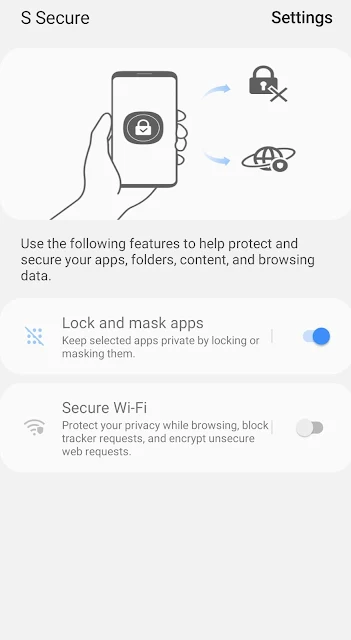 |
| How to set app lock in Samsung M series |
As we can see in the video above.
If you have any problem then you can see in the video above. This is how we lock the app in our Samsung M series
So, this is the way to set app lock in any Samsung galaxy m series like (M11, M21, M31, M30s, M51, and many more..)
I hope this will be helpful to you.
"New hidden trick of Samsung Smartphone | Listen to voice talk with earphone "
Thanks for visiting our post.