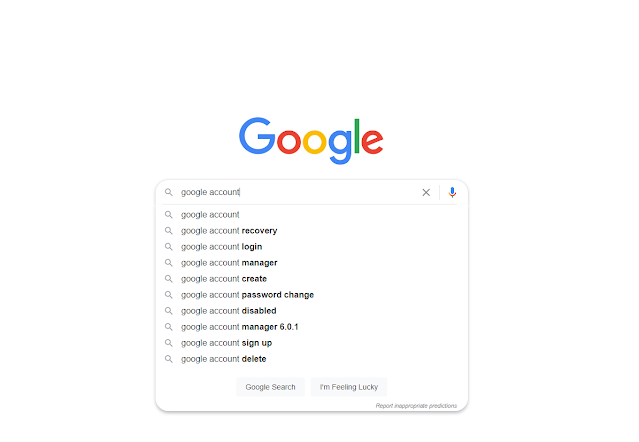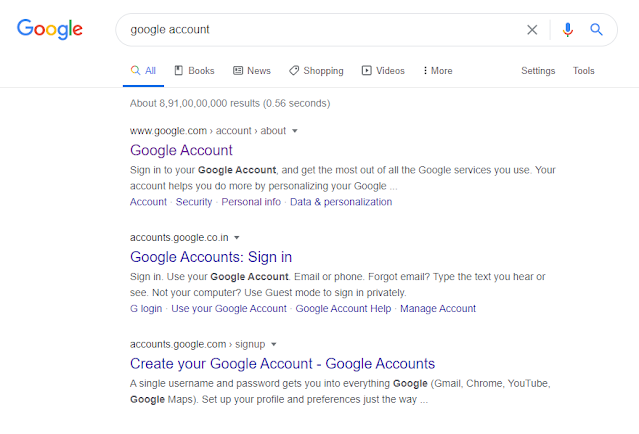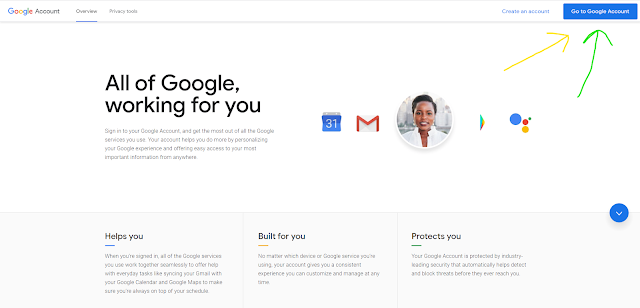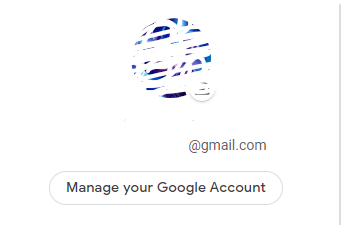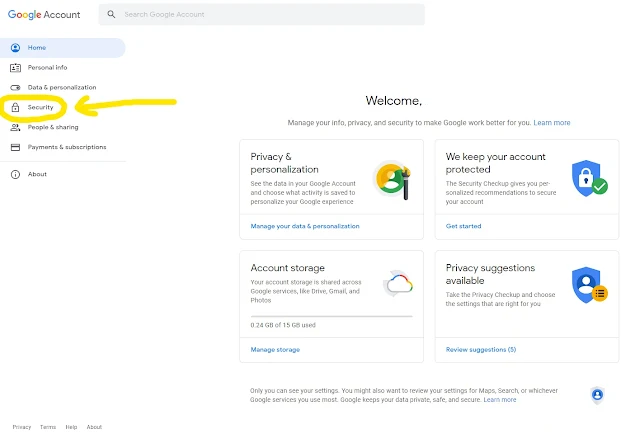How to remove third-party account access from google account ?
If you gave Google Account access to a third-party app or service you no longer trust or not want to use, you can remove its access to your Google Account.
After that, the app or service won’t be able to access any more info from your Google Account.
So, lets see:
How to remove third-party account, app, access from google account ?
I recommend you to watch this video if you want otherwise full detailed given below.
How to remove third-party account access from google account ?
Here some steps are given to remove third-party account access from google account.
1st step: First go to on browser and then search on google "Google Account"
2nd step: As soon as you search Google account, you will see Google account in the top after that you have to click on it
3rd step: After clicking on it, you will get the option to create an account or go to your Google account, then you have to go to google account
4th step: After going to Google account, if you ask for the option of sign in, then you sign in
Other Post:
5th step: As soon as you sign in, after that you will open the Manage page of your account.
6th step: You will get a lot of options in the left side, if there is a security option in it, then we have to go to security option
7th step: After going to the security option, you will slightly down the page, you will see the Google app with account access, So we have to click on manage access
8th step: After click on manage access, you will get the full list where your Google account is login with third party account, After that, by clicking on your third party account, you can remove your Google account from there.
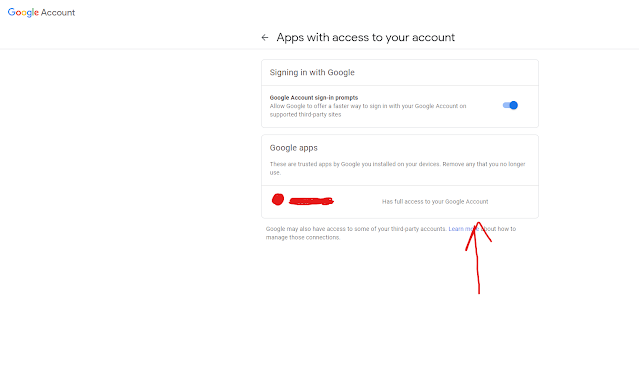 |
| How to remove third-party account access from google account ? |
9th step: After that, by clicking on your third party account, you can remove your Google account from there.
 |
| How to remove third-party account access from google account ? |
This is the way to : Remove third-party account access from google account.
You Must to Know:
- Top 5 best battery smartphone under 15000
- Top 5 best battery smartphone under 20000
- Top 5 best battery smartphone under 25000
Thanks for being here