How to buy the best RAM for PC build? | How to choose the best RAM for PC built?
In this post, we will provide you the best RAM buying guide. So, stay tuned with us.
If you having some problem then watch this video (In HINDI)
WATCH HERE
WATCH HERE
So, Let's go to the ride.
Firstly, we have to know something about RAM (Random Access Memory). There are so many types of RAM in our market that create so much confusion among us. First of all the types of RAM.
Nowadays there are mainly or most common RAM types are Dynamic RAM (DRAM) and Static RAM (SRAM). But we are using DRM in our Computer or PC.
Now after selecting DRAM, there is too much confusion left. That is there are so many types of RAM in DRAM.
- DDR (outdated)
- DDR2 (outdated)
- DDR3 (commonly in use)
- DDR4 (commonly in use)
- DDR5 (upcoming in future)
Now, in this case, we select RAM according to our CPU and Motherboard.
From nowhere we have to take an example to explain "How to buy the best RAM for PC build?" "How to choose the best RAM for PC built?"
So let's take an Example of Ryzen 5 3600. (If you want to see the best Motherboard for Ryzen 5 3600 and 3600X Click on me.)
We take Ryzen 5 3600, now we have to find the specification of this processor. Don't worry about that all processor company provides the full specification of their product.
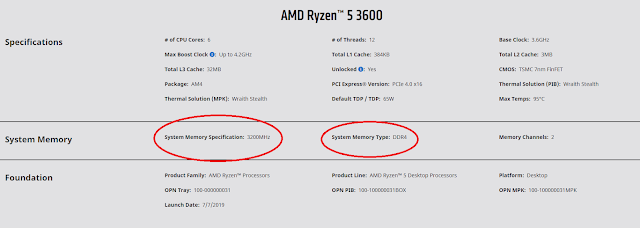 |
| How to buy the best RAM for PC build How to choose the best RAM for PC built |
Clearly mention here, Memory or RAM type DDR4 most important thing is the frequency that's also mention here 3200MHz.
This is the first thing, now we have to also check the specification of the Motherboard also given on their company site.
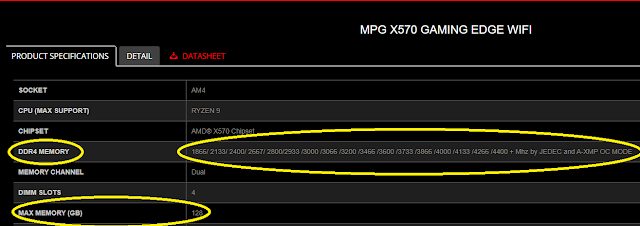 |
| How to buy the best RAM for PC build? | How to choose the best RAM for PC built? |
Here we see that type is DDR4 and frequency are (1866/ 2133/ 2400/ 2667/ 2800/2933 /3000 /3066 /3200 /3466 /3600/3733/3866 /4000 /4133 /4266 /4400) there are many frequencies are here.
Now we combine the processor and motherboard specification, then we find that we have to buy DDR4 RAM of the frequency of 3200MHz.
So, in this way, we have to choose the best RAM for PC built.
Now some questions related to this explanation. If you have some questions related to this comment on my Instagram ID: FuturisticZindagi
Q1: What happens when we go with a high frequency of RAM?
Ans. If we choose High-frequency RAM above the Processor there is no effect but a waste of money, The processor use only 3200MHz frequency in the example of Ryzen 5 3600.
Q2: If we choose a low frequency of RAM?
Ans. Many problems occur like blue screen of death, auto shutdown of system while working, and so on.
Q3: If we choose another type of RAM in this case DDR3?
Ans. The system never boots. And we are unable to fit the RAM in the RAM slot of Motherboard.
Q4: Its time to ask Ask on Instagram ID: FuturisticZindagi
"THANKS, A LOT"